Tool Finder
Tool Finder
Explore the most popular tools and tool features available in Virginia Tech’s digital learning ecosystem to discover ways to include them in your courses. Use the category buttons below to sort the tool cards and select a tool card to learn more about how the tool can be used to enhance teaching and learning.
We are actively working to add cards to represent all the tools available. Is there a tool you’d like to use that isn’t listed below? Email tlos@vt.edu to start the conversation.
-
Home Item
 Adobe Acrobat Pro: PDF Remediation , home
Adobe Acrobat Pro: PDF Remediation , homeAdobe Acrobat Pro includes features that can be used to make a PDF accessible for people with disabilities, including those who use screen readers.
-
Home Item
 Ally , home
Ally , homeAlly is an external tool integrated into Canvas to support accessibility and universal design for students and instructors at Virginia Tech.
-
Home Item
 Apporto , home
Apporto , homeApporto is a cloud-based virtual desktop environment that provides access to specialized software applications required for coursework.
-
Home Item
 Axe DevTools , home
Axe DevTools , homeAxe DevTools is a free browser extension used to evaluate and improve the accessibility of web content. It is designed for Chrome and Edge (with limited support in Firefox).
-
Home Item
 Canvas , home
Canvas , homeCanvas is Virginia Tech's technological hub for teaching and learning. It offers a single place to share course information and teaching and learning tools enabled within a course.
-
Home Item
 Canvas Course Analytics , home
Canvas Course Analytics , homeCanvas Course Analytics allows instructors to leverage course data to gain a deeper understanding of student engagement and achievement across all devices.
-
Home Item
 Canvas Discussions , home
Canvas Discussions , homeCanvas Discussions is a collaborative platform that facilitates interactive communication between instructors and students.
-
Home Item
 Canvas Quizzes , home
Canvas Quizzes , homeCanvas Quizzes provide instructors with tools to assess student learning through various question types, randomization, and automated grading. Quizzes are useful for graded assessments, practice exercises, and knowledge checks.
-
Home Item
 Canvas Rubric , home
Canvas Rubric , homeRubrics in Canvas serve as detailed scoring guides, outlining specific criteria and performance levels for assignments, discussions, and quizzes. They promote transparency, consistency, and efficiency in grading, benefiting both educators and learners.
-
Home Item
 DubBot , home
DubBot , homeDubBot is a web crawler with many specialized reporting features. It will assist in the creation of better quality and more accessible web content.
-
Home Item
 Equatio , home
Equatio , homeEquatio helps you create, edit, insert, and read digital math aloud in Microsoft Word, Chrome, and in the Canvas learning management system.
-
Home Item
 Genio , home
Genio , homeGenio is a learning-focused, cloud-based note-taking platform designed to support lecture capture, annotation, AI-generated quizzes, and organization of study materials.
-
Home Item
 Grackle , home
Grackle , homeThe Grackle Suite Accessibility Checker is an accessibility testing tool for Google Suite Docs, Slides, and Sheets and aids in the creation of accessible PDF documents.
-
Home Item
 Gradescope , home
Gradescope , homeGradescope is an online grading tool designed to help streamline the grading process and enhance efficiency in grading.
-
Home Item
 Hypothesis , home
Hypothesis , homeHypothesis is a social annotation tool that integrates seamlessly with Canvas. It enables collaborative annotation of digital texts, allowing instructors and students to engage in discussions directly within course materials.
-
Home Item
 IClicker , home
IClicker , homeiClicker is a student response system that promotes active learning through live polling, quizzes, and attendance tracking. Students can participate using physical remotes or the iClicker Student app.
-
Home Item
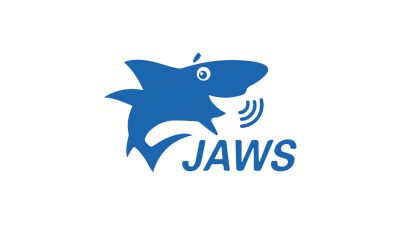 Jaws , home
Jaws , homeJAWS (Job Access With Speech) is the world’s most popular Windows screen reader for users whose vision loss prevents them from seeing screen content or navigating with a mouse.
-
Home Item
 Kaltura , home
Kaltura , homeKaltura is a video management and creation tool integrated into Canvas. It supports uploading, editing, captioning, and sharing of videos for teaching and learning purposes.
-
Home Item
 Kaltura Desktop Capture , home
Kaltura Desktop Capture , homeKaltura Desktop Capture is a video creation tool for PC and Mac that simultaneously records multiple content streams or a single stream of your choice. You can add these recordings in Canvas or upload them to an external website.
-
Home Item
 LinkedIn Learning , home
LinkedIn Learning , homeLinkedIn Learning provides 24/7 access to more than 17,000 on-demand courses and learning paths designed to help users gain new skills and knowledge. Videos or learning paths can be accessed directly or embedded into Canvas courses.
-
Home Item
 Microsoft365 Accessibility Checker , home
Microsoft365 Accessibility Checker , homeThe Microsoft 365 Accessibility Checker is an accessibility testing tool for Microsoft 365 documents available for both Windows, and macOS operating systems.
-
Home Item
 OneNote , home
OneNote , homeOneNote is Microsoft’s freeform digital notebook. Integrated into Canvas via the OneNote Class Notebook LTI. It streamlines distribution of materials, fosters collaboration, and supports cross-device access.
-
Home Item
 OrbitNote , home
OrbitNote , homeOrbitNote is a web-based PDF annotation and accessibility tool that enhances interactivity, reading support, and feedback workflows within PDF files.
-
Home Item
 PREP , home
PREP , homePREP is a browser-based tool that uses artificial intelligence to quickly convert documents like PDF, Word, and PowerPoint files into accessible formats. It is used to meet compliance standards like WCAG, PDF UA, and Section 508.
-
Home Item
 Piazza , home
Piazza , homePiazza is a collaborative Q&A platform/wiki-style discussion board that integrates with Canvas, allowing students and instructors to manage class discussions efficiently.
-
Home Item
 Read&Write , home
Read&Write , homeRead & Write is a no-cost, comprehensive literacy toolbar offering many tools and features designed to increase accessibility through multiple modalities for reading, producing, and interacting with digital content.
-
Home Item
 Respondus Lockdown Browser and Monitor , home
Respondus Lockdown Browser and Monitor , homeRespondus LockDown Browser and Monitor enhance the integrity of online assessments by restricting access to external resources and features on the student's device.
-
Home Item
 TopHat , home
TopHat , homeTop Hat is a cloud-based student engagement tool. It enables instructors to deliver interactive lectures, formative assessments, discussions, and digital textbooks with embedded content. Students participate via their own devices.
-
Home Item
 Turnitin Feedback Studio , home
Turnitin Feedback Studio , homeTurnitin Feedback Studio makes it easier to address plagiarism and improve student writing.
-
Home Item
 Zoom , home
Zoom , homeZoom is a versatile video conferencing tool. Host and join video conferences from your computer, tablet, or smartphone. Zoom’s features and embedded tools offer many options for educators to enhance their courses.
-
Home Item
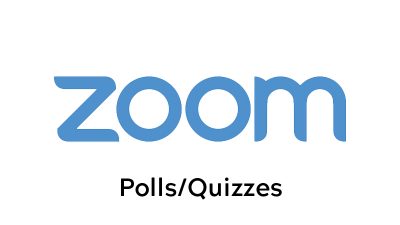 Zoom Polls/Quizzes , home
Zoom Polls/Quizzes , homeThe polls/quizzes feature allows users to create questions with set answers or polling questions for class meetings.
-
Home Item
 Zoom Whiteboard , home
Zoom Whiteboard , homeZoom Whiteboard is a visual collaboration tool for in-person, hybrid, and fully-remote classes.
-
Home Item
 ZoomText , home
ZoomText , homeZoomText Magnifier/Reader is a Windows-only, fully integrated magnification and reading program tailored for low-vision users.


