Use Ally
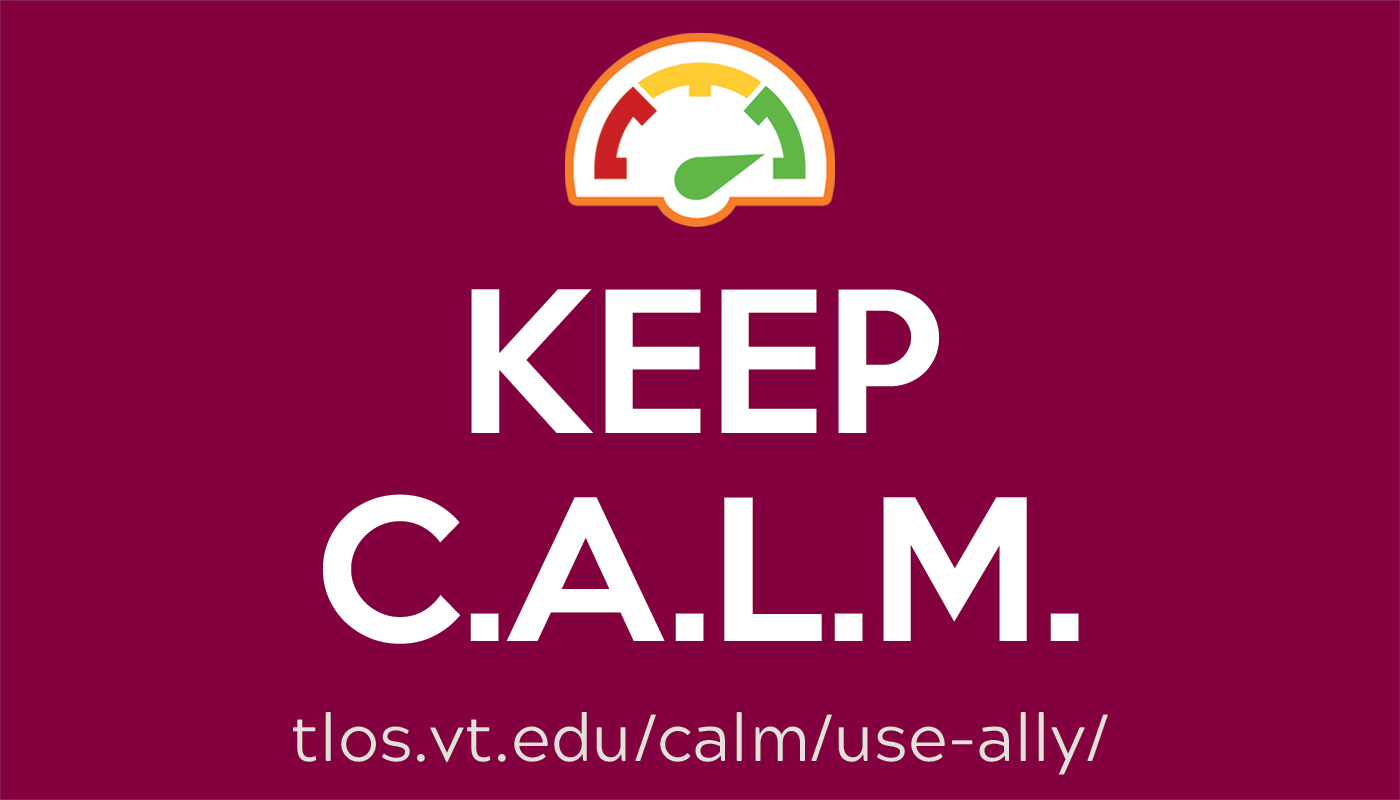
Keep C.A.L.M. and Use Ally
Ally is an external tool integrated into Canvas to support accessibility and universal design for instructors and students at Virginia Tech. As part of our Choose Accessible Learning Materials (C.A.L.M.) campaign, we encourage university community members to use Ally within the Canvas Learning Management System (LMS) to ensure that content is accessible to all students. As a part of university policy (and the law), we are required to meet the requirements of the Web Content Accessibility Guidelines 2.1 (WCAG) at the AA conformance level. These WCAG standards are there to provide specific guidance on how to make digital resources accessible to the largest number of users. Make the move to content that is clearer and accessible by using Ally!
Why Use Ally?
Ally makes it easier than ever before to insure that content created in and uploaded to the Canvas LMS is accessible to all learners. Ally is an external tool (also known as an LTI) integrated into Canvas. It will check all rich content created within and file uploads to a course shell for accessibility. From that scan, it will provide feedback via a course "accessibility report" as well as individual "accessibility scores" for each item, providing a list of change needed to improve that score. Some changes like adding alternative text can be fixed through the tool directly. Some changes, like a image-only PDF, need to be fixed outside of Canvas and re-uploaded. Taking the time to make content more accessible on the front end also makes the content more usable to the entire class.

Tell Me How
Instructors
Ally scans uploaded instructor content within Canvas and assigns an accessibility score to each file. Instructors can then work at their own pace to enhance the usability and accessibility of the content using guided feedback. We recommend picking one type of improvement at a time, such as replacing image-only PDFs.
Students
All students have access to on-demand alternative versions of course files uploaded to the course shell. File formats include readable text for screen readers, captioned pictures, and content that is easy to navigate, using the original documents from your course. From the download dropdown menu choose the alternative formats option. The accessible alternatives will be in a format other than the originial. Not a fan of PDF? No problem. Download the file as an .MP3, a web version, or an ePub. The quality of the alternative format is directly linked to the quality of the original file. Alternative format files are added to the student's downloads folder
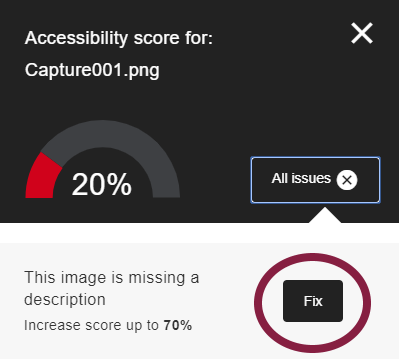

Learn More
Quick start information is available on our Ally software landing page. Step-by-step internal instructions and vendor instructions are also available.
Join the Campaign
Our goal is to reduce the number of images without descriptions and the number of image-only PDF documents uploaded to Canvas. You can help us get there by sharing screen shots of your 100% Ally accessibility guage on Twitter @VT_TLOS #CALMAlly or emailing to assist@vt.edu. Every entry is eligible for some of our Keep C.A.L.M swag.
Resources
- Keep CALM and Use Ally Poster (PDF | 2.3MB) for printing.
- Keep CALM and Use Ally Sticker (PNG | 53KB) for sharing the message with your colleagues.


