Simplify / Summarize

Keep C.A.L.M. and Simplify / Summarize
Accessibility is about making sure people can access the content you create. As part of our Choose Accessible Learning Materials (C.A.L.M.) campaign, we invite university community members to simplify and summarize their communications (e.g., presentations, website content, course materials). Clearly communicating information by simplifying and summarizing content aligns with university policy (and the law). Read on to learn best practices for simplifying and summarizing content.
Why Simplify / Summarize?
When you simplify and/or summarize content, readers focus on your main points without getting lost in the details of your ideas. Stating the most important information at the start allows users to quickly understand what you want them to know, serves as an advance organizer, and activates one’s prior knowledge. Clear communication increases the likelihood that your audience will learn from your shared information. Your simplified text and summaries benefit all learners, including people with disabilities, English Language Learners (ELL), and emerging readers.
Tell Me How
Making text understandable for your intended audience takes practice and time. To simplify text, edit your text using these recommendations (adapted from the WCAG 2.1 Technique G153):
Sentence Structure
- Emphasize one topic per paragraph.
- Use basic sentence structure (Subject, Verb, Object).
- Keep sentences concise (i.e., 25 words or less).
- Divide long sentences into multiple sentences.
- Use the active voice rather than passive voice.
- Avoid changing verb tenses.
Vocabulary
- Take out jargon, slang, or technical terms when possible.
- Use common words that a general audience would understand.
- Avoid unnecessary words (e.g., “very”).
- Replace complex words with common terms.
- Keep names and labels consistent.
Structure
- Use lists when appropriate.
- Include headings and subheadings that describe the forthcoming content.
Providing a seventh-grade level summary at the beginning of your text provides readers with an advanced organizer of your material, increasing the likelihood of comprehension. Use these guidelines (developed from WCAG Technique G86) to summarize your text:
- Find the most important information in your text.
- Paraphrase the important information using common words and phrases.
- Provide the information in list format if possible.
- Check your summary with Readability Checker until your score indicates that a middle schooler could read it.
In addition, consider using a concept map or graphic organizer to summarize your material. You can use Zoom Whiteboard to create concept maps and graphic organizers.
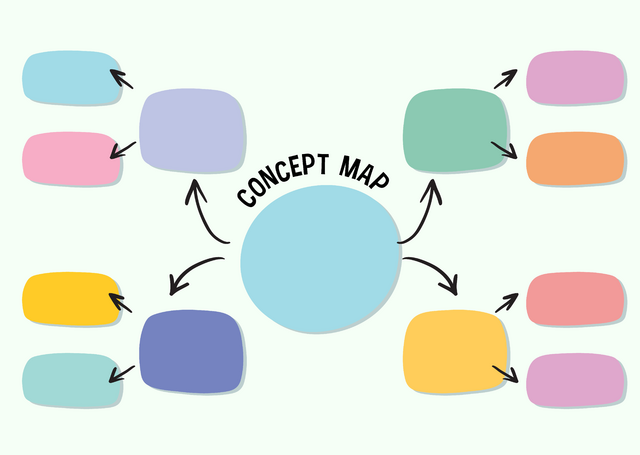
VT Resources to Support Simplification and Summarization
If your text is low-risk according to Virginia Tech's Risk Classification Standard, you can use these tools to make your wording simpler:
Microsoft Copilot
Microsoft Copilot is an Artificial Intelligence (AI) tool that can simplify text when you enter this prompt in the field on the Copilot page, followed by the text you want to simplify:
You are a tool in a rich text editor that is designed to help content creators meet WCAG success criterion, 3.1.5 Reading Level, by simplifying text so that it doesn't require reading ability more advanced than the lower secondary education level after removal of proper names and titles. Convert the following text into the form of controlled language used by the Voice of America called Learning English.
You’ll be surprised at what a good job it does at helping you simplify the text!
Note: In order for your data to be protected when using Microsoft Copilot, make sure you are logged in with your Virginia Tech account.
Rewordify
Rewordify is a feature in Read and Write Gold that simplifies text while maintaining the original meaning. You can use Rewordify by installing Read&Write for Google Chrome and logging in with your VT credentials. After you install the extension, select the rewordify button to identify complex text and receive suggestions for simplification.
Join the Campaign
Our goal is to reduce the number of dense and confusing presentations, websites, and course materials used throughout the university. You can help us get there by sharing links to your files or webpages on X @VT_TLOS #CALMSimplify&Summarize or emailing links to assist@vt.edu. Every entry is eligible for our Keep C.A.L.M swag.
Resources
Simplify
- 5 Tips to Simplify Academic Writing for General Audiences
- Readability & Simplified Summary
- Text simplification guidelines
Summarize
- How to Paraphrase and Summarize Work
- What are the things you need to consider when summarizing the text you have read or listened to?
- What is a Summary? An In-depth Guide on Definition, Types, and Examples
- Understanding the Importance of Summarizing: Key Benefits
- Importance of summarizing in academic writing
Tools
- Readability Scoring
- Open Text Summarizer
- Free Automatic Text Summarization Tool
- Rewordify Text
- Automated Text Simplification
Download
- Keep C.A.L.M. and Simplify/Summarize Poster (PDF | 2.6 MB) for your printing pleasure.


