Wordpress Content Export/Import Directions
Wordpress Content Export/Import Directions
Exporting Blog Content
WordPress has a built-in export tool that lets you export websites where you have a Wordpress admin role.
- Go to the Wordpress site where you want to export your content.
- Go to the site’s Dashboard.
- If you cannot access the site’s Dashboard, you will need to log into Wordpress first.
- In the left menu column, select Tools » Export.
- Select the All Content option. This will export all your posts, pages, comments, custom fields, categories, tags, navigation menus, and custom posts.
- Note: This only exports the WordPress content for you. It will not include your plugins or theme files.
- Select the Download Export File option. This will not affect your website. It simply creates a copy of your site.
- Download the .xml file to your computer.
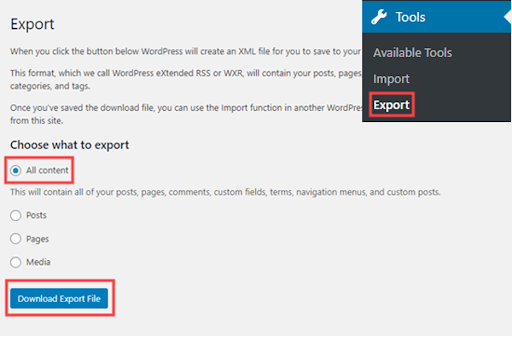
Importing Blog Content
After you download the .xml file, you can upload the exported content onto a new site.
- Log into WordPress at https://blogs.tlos.vt.edu/wp-login.php and click on My Sites.
- If you’ve created a new site already, click on Dashboard to open your site’s settings. If not, click Add New to create a site and go to its dashboard.
- In the left menu column, click on Tools » Import.
- Select the Run Importer link. This will take you to a page where you need to select your exported file, then select the Upload file and import.
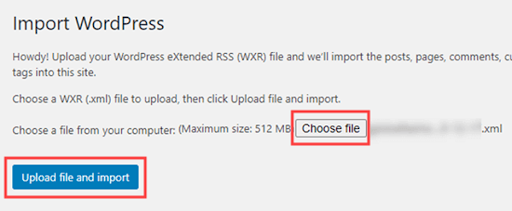
a. As long as the original website stays online, WordPress will be able to import your media files such as blog post images.
b. If you want to import the site and maintain the original author names on posts, submit a request for assistance at 4help.vt.edu. Or, you can choose to select an existing user (see field 2), such as yourself, on the new blog.
i. Note: The existing user must be registered on blogs.tlos.vt.edu and already added to your new site for you to choose them.
c. After you are done with this section, select Submit.
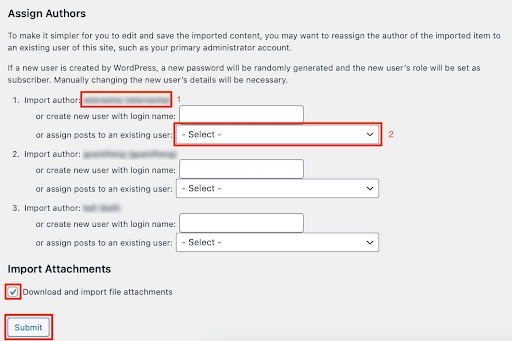
Syndicated/Mother Blogs
We advise against migrating syndicated/mother blogs due to the complexity of the Feed Wordpress plugin and how it behaves with our current WordPress Importer. We are exploring other options for this specialized type of migration. For now, the recommendation is to start a new syndicated blog at https://blogs.tlos.vt.edu.
Questions, concerns, or requests for assistance with blog content migration should be submitted using 4Help.vt.edu.


